
Outcats
A downloadable game for Windows
This is canceled. Probably. I had big plans, but I realized over time that coding is really frustrating for me. I'm glad I tried, at least, because this game was quite the learning experience for me, and I thank those who stuck around and/or helped.
A work-in-progress Pizza Tower fangame. Also my first game ever, so don't expect it to be excellent.
(Development started on May 3rd, 2021)
Updates will be posted on the Discord server, at https://discord.gg/s99VEH4JcW
Main Dev Credits:
Kelp185 - Coding, Animation, Writing & Concepts
Clay57 - Some tilesets and backgrounds
Roley - Coding
Sparcky - Music
Special Thanks (people who have contributed a few times, but aren't part of the team for one reason or another):
Raw Ketchup, Sturddlefish, Idiotic Gamer42, Samuelbc7f, Vizalermee Boi, TheFunGang123
Download
Install instructions
This tutorial assumes you have WinRAR installed, and that your computer is running Windows.
1. Under the "Downloads" section, click the "Download" button next to your preferred version of the game. The most recent version will always be at the top of the list, so if you don't know which to get, just download that one.
2. Click the X at the top-right of the pop-up that has just appeared. If it somehow asks for you to pay, then just know that it is completely optional; the game has already begun downloading, and any form of payment is simply meant to be a donation.
3. Wait for the game to finish downloading.
4. Once the game has finished downloading, go to the folder which you have told the game to download at. This will likely be your "Downloads" folder.
5. Right click the .zip file that you have downloaded.
6. Left click "Extract to "(filenamehere)"" on the menu which has just appeared.
7. Wait for the files to extract.
8. Once extracted, double click this new folder that should have appeared.
9. Double click the file which opens the game, typically labeled "Outcats.exe." If there isn't a file named "Outcats.exe," just click whatever .exe file is in the folder, as I had likely posted that version onto the Itch.io page before I had realized that I had forgotten to rename it.
10. Wait for the game to launch.
11. For more information, find the one called "Broth."


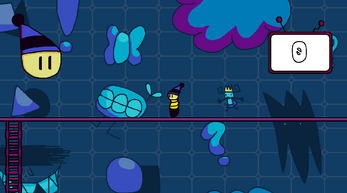
Comments
Log in with itch.io to leave a comment.
can u add a link for the noia sprites plz
Well, okay. All I ask is that you avoid mocking me for their poor quality (not image quality, just how terribly they were made).
There might be a few others I've missed, but these are all of the sprites I could find when looking around in my folders: https://drive.google.com/drive/folders/1nIIbMsv9wm2an9AVCRvQLyliV9sY6gO8?usp=sha...
Edit: If you mean the sprites used in the original Shit Tower, I do not have those. You can find the source code for the GMS2 version here, though, so it might contain them: https://drive.google.com/file/d/11v3AHsBK-_HsAxqv72iK7WlH9C3CcZWL/view?usp=shari...
bad fangame 0/10
No this game is good!